Welcome back, COTSG detectives! We have a treat for you!

My dear friend Mary has already finished Clue # 8 of the Case of the Secret Garden. Isn’t it beautiful?
Mary has been printing shapes on fabric with Inklingo since 2006. She sews by hand and by machine. Her COTSG is a hybrid because some seams were sewn by hand and some were sewn by machine.
In May 2010, Mary gave me permission to show a few of her Inklingo quilts on the blog. (Mary’s Inklingo Quilts) She has made more since then!
There are a few other detectives who are very close to finishing. I will ask their permission to show their quilts here too.

WHAT NEXT? ELECTRIC QUILT, THAT’S WHAT!
At least one Inklingoist is considering adding a path around the Secret Garden for a bigger quilt.
The best way for a designer to add acreage to a garden is with Electric Quilt, don’t you think?
Use more New York Wheel blocks or any other Inklingo shapes to create more borders. There are many 6 inch blocks you can make with Inklingo.
No matter what you design, the easiest way to sew the acreage is with Inklingo!
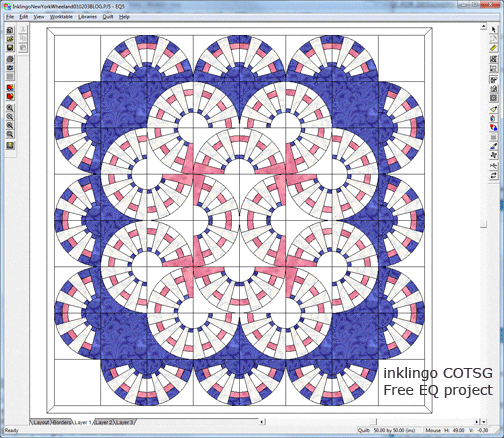
Download the Electric Quilt Project File!
Out of the goodness of his heart, Monkey decided to share a new EQ project file to give you a fast start.
You can use the Layout Tab to add borders (pieced or plain) around this 48 x 48 inch garden. It’s up to you.
- Flip and Rotate are the cool tools you need in EQ to create this layout.
- Our file includes the other Inklingo New York Beauty blocks, for your convenience. We have shared New York Beauty block ideas before.
- The new EQ tab on the All About Inklingo blog lists several other project files which use Inklingo shapes and tips for designing with Inklingo.
March 31 is an important deadline for 3 reasons!
- If you enter Barb Vlack’s ClubEQ March Challenge with a design using curved Inklingo shapes, you will receive a free 6 month subscription to TQPM magazine (new subscribers only).
See all the details. (If you don’t have EQ you could still win.) - If you enter the ClubEQ March Challenge, you will also receive all of the project files for every quilt entered in the ClubEQ March Challenge. Wow.
- The New York Wheel Shape Collection for the COTSG mystery is on sale for only $20 but only until March 31. You also receive the Sunflower Quilt Design Book ($20 value, PDF download). That’s a very good deal.
Hurry! Hurry! Drop everything. There’s still time.
I am submitting the COTSG design for Barb Vlack’s ClubEQ Challenge but you could use it as the beginning of a design too.
If you use my COTSG project file to design a variation, please let me know. I would love to see what you do with it, and with your permission, I will share the image (or the image and the project file) on the blog.
The Inklingo Yahoo Group is a great place to see the progress of other detectives and you can share your photos.
EVIDENCE IN THE COTSG CASE FILE
- COTSG Clue # 1
- COTSG Clue # 2
- COTSG Clue # 3
- COTSG Clue # 4
- COTSG Clue # 5
- COTSG Clue # 6
- COTSG Clue # 7
- COTSG Clue # 8
- How to Rotary Cut Curves (video)
- New York Wheel Shape Collection
(Still on sale for $20, but only until March 31.) - Inklingo Sunflower Quilt Design Book (free with NY Wheel)
- Top Ten Tutes (tutorials)
- Print Checklists
The mystery quilt is perfect for Inklingo beginners, but not designed for beginning quilters. (The blocks are only 6 inches with small pieces and curves.)
DON’T FORGET to enter to win a free subscription to TQPM here. You must enter by March 31. MANY new subscribers will win this time and all you have to do is leave a comment here. (If you enter a quilt for ClubEQ, you are guaranteed to win. If you just leave a comment, you are in the draw.)
Inklingo is on Facebook and Pinterest. You can subscribe to the blog (top of right sidebar) so you don’t miss Monkey’s latest treats.
Thank you for visiting.
Linda & Monkey
New to Inklingo? Order and download free shapes and start sewing in the next few minutes. Quick Start (Always FREE.) There are triangles, diamonds, and squares in the free collection—great for dozens of different blocks.
$10 Coupon! 6 Year Anniversary Special on the handbook


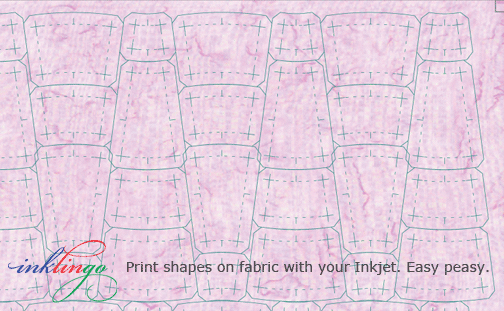


Hi Ruth, I tried writing to the email address you used to leave your comment and it bounced. I hope you see this.
I am sorry for the frustration. I use Firefox too and it worked for me, so this is a bit baffling. Please try choosing Open With instead of Save when you click on the link. Then when you have the project file opened in EQ7, you can save it with your other EQ7 files.
Please let me know how you do. If you have any other questions, please ask. Hugs,
Linda & Monkey in Ontario
I have EQ7 and am using Firefox as my browser. I get garble when I try to download the EQ7 file. Any suggestions? There are no error codes.
Wow great project! I might give it a try! I am not used to design curved shapes, so that is a chellenge in itself! Thanks!
What a beauty, Mary! Takes my breath away!!! The reds are really striking!
Thanks for sharing this Linda! I want to see more!!!!
I am sorry for the frustration. Many others have downloaded it without any problem. Do you have EQ7? What browser are you using? (Internet Explorer? Safari? Firefox? other?) Please try again and let me know if there are any error codes.
Thank you for your patience.
Hugs,
Linda & Monkey
The EQ7 project file does not open in EQ7, but garbled text. What to do?