
It is obvious that Inklingo makes it easier than ever to sew any design because you have the cutting and sewing lines printed perfectly on the fabric.
This week you can see how Inklingo also makes it easy for you to plan a quilt and decide on how much fabric you need.
Inklingo makes it so fast and easy that you won’t lose interest before your quilt is finished.
With Inklingo, your quilt will not become a UFO!
DESIGNING WITH STAR POINTS
EQ and Inklingo together make it easy to:
- Perfect the color scheme
- Count the shapes
- Buy the right amount of fabric
DON’T HAVE EQ?
Don’t worry. I have prepared worksheets to use for Star Points. Free PDFs will be available on the blog later this week.
In the meantime, these notes are useful even if you don’t have EQ (yet).
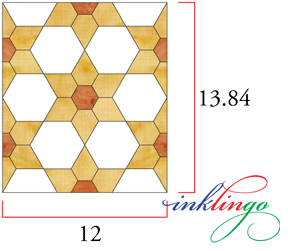
“MOCK BLOCK”
There are other ways of working with overall designs, but I like to break them into squares or rectangles. It results in extra lines in the quilt layout, but my “mock block” simplifies everything else.
In this example, my “mock block” uses 3 shape collections: 60° Hexagon 1 inch, 60° Hexagon 2 inch, and Star Point 1.0/2.0 inch.
Inklingo makes it easy because all shapes are named with the FINISHED size. That means that the size of a hexagon that lines up with the 2 inch side of the Star Point must be 2 inches too.
(This works for all designs. If you know the finished size of a square, rectangle, triangle, etc., you also know the size of any adjoining shape without doing any math! We think this is very, very cool!)
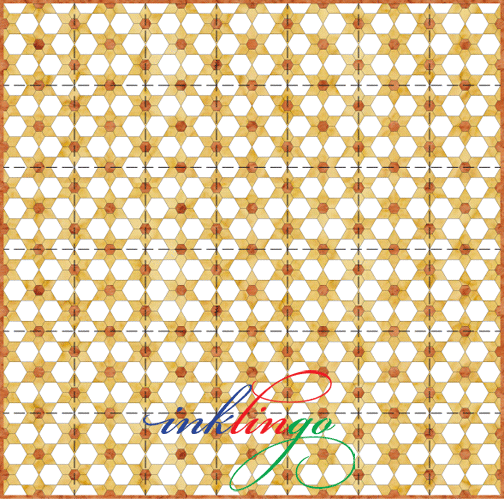
Texas Star Variation 84 x 84 inches
This design makes a Queen Size quilt with 42 of my “mock blocks”—7 across and 6 down, as indicated by the dashed lines.
EQ will count the shapes for me, but it will count too many shapes because of the extra lines.
What to do?
I find it easier to count the shapes if I focus on one mock block at a time.
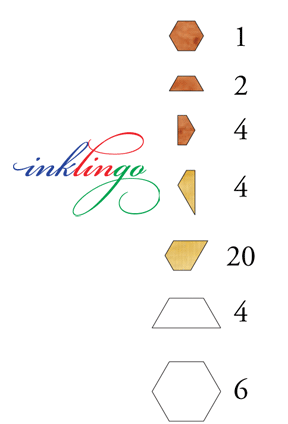
COUNT THE SHAPES
Each of my 42 mock blocks is made up of these shapes, so I just need to count once and multiply by 42.
However, I only want to use half hexagons and half star points on the outside edges of the quilt. I want the rest to be whole shapes, not halves.
That means I need to subtract the number of half shapes required for the outside edges and divide the remainder by 2 to get the number of whole shapes required.
Summary:
1. Multiply the number of each shape by the number of mock blocks. (Sample quilt uses 42.)
2. Count the half shapes on the outside edges.
In this example, there are 24 Half Star Points on each side (total 48), 12 House Half Hexagons (1 inch) on each side (total 24), and 14 Other Half Hexagons (2 inch) along the top and bottom edges (28 total).
3. Subtract the half shapes from the totals from Step 1.
4. Divide the remainder by 2 to get the actual number of whole shapes required.
5. Write it down!
MONKEY’S CHEAT SHEET
I record everything on Monkey’s Cheat Sheet.
This is an easy way to stay organized.
Monkey’s Bonus Tip: Use a pencil, not a pen!
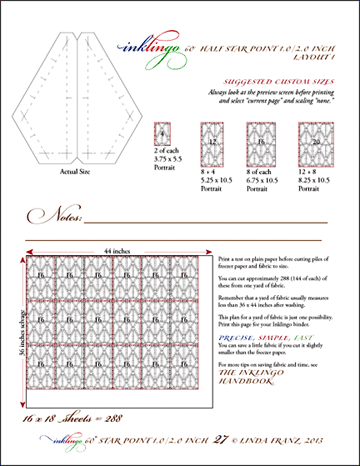
FABRIC REQUIREMENTS
The diagrams in the Inklingo Catalogue of Shapes make it easy to see how much fabric I need.
Layout 1 allows me to save time and fabric by printing the Half Star Points AND the mirror image at the same time, so there will be straight grain on the outside edges of the quilt.
In this example, for 48 Star Points for the sides (24 of one and 24 of the mirror image), I could print 3 sheets of 16. There are also other options for printing scraps.
I add this info to Monkey’s Cheat Sheet.
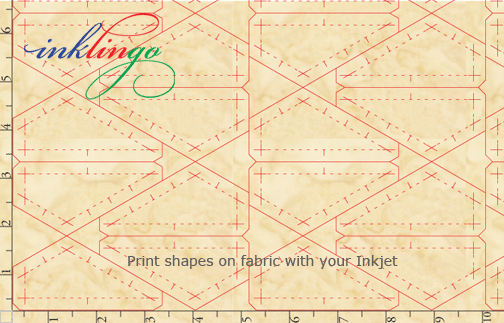
The Freezer Paper is 6.75 x 10.5 inches for 16 Half Star Points for the edges.
When you print the shapes on fabric, you can rotary cut several layers at a time to start sewing sooner and finish sewing faster than with any other method.
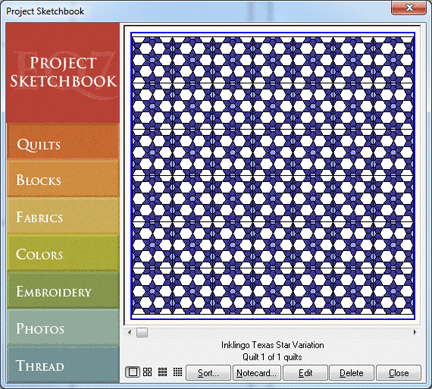
DOWNLOAD FREE ELECTRIC QUILT PROJECT FILES
IMPORTANT The info on the notecards (in the EQ Sketchbook) is essential to get the sizes to match with Inklingo.
(Notecards for blocks only have notes on the uncolored version.)
Please see the tips for using Inklingo shapes with EQ under the EQ tab on the blog.
I hope you like my mock block method. It works for other designs too.
INTRO PRICE
As usual, the new shapes are at a very special intro price—but only for a few more days.
You can download and start sewing right away.
ARE YOU SUBSCRIBED?
If you don’t want to miss anything, you can enter your email address (right sidebar). You will always be the first to know.
Coming soon:
- a variation using Star Points and 60° Hexagons 1 inch (without the 2 inch Hexagons)
- worksheets (just in case you don’t have Electric Quilt yet)
- another installment of the lesson for the Inklingo Periwinkle Quilt (IPQ)
- more new shape collections
Please stay tuned. This is going to be a good week.
Linda & Monkey
New to Inklingo? Order and download free shapes and start sewing in the next few minutes. Quick Start (Always FREE.) There are triangles, diamonds, and squares in the free collection—great for dozens of different blocks.
$10 Coupon! 6 Year Anniversary Special on the handbook


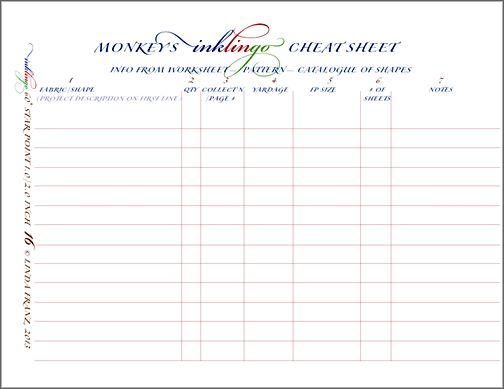



Linda,
I have been dying to do the Texas star quilt for quite some time now. I have been saving and trying to decide the best way to get the shapes I need. I am a mac user so the #3 CD isn’t an option for me. 🙁 I am wondering if there are any plans in the near future for a texas star collection? ( Star point, Hexagon for center, diamond for setting, larger hexagon for alternate setting) Just curious.
Thanks,
Mindi
i downloaded this and tried to change setting to use size from quilt which would give you the correct size for these and doesn’t work
otherwise love these
You spoil us so with these wonderful EQ files as well as the fantastic collections! Thank you, thank you!