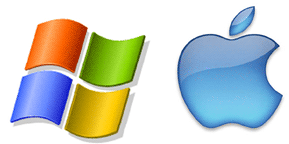
System Requirements for Inklingo are simple. Inklingo downloads are copy protected PDFs which work on Windows or Mac.
Inklingo will not open on an iPad or tablet or smartphone because they do not have the print options we use. (Maybe some day. See the FAQ.)
Inklingo will not open on a Chromebook which uses a Linux operating system instead of Windows or Mac OS.
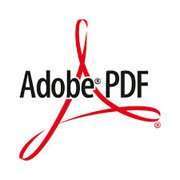
DIFFERENT The downloads only open with Adobe Reader, not other PDF viewers. The copy protection makes them different from other PDF files. Most quilters already have Adobe Reader (free, easy to get from adobe.com).
System Requirements for Inklingo Downloads
Windows with Adobe Reader 7 or newer.
Mac with Adobe Reader 7 or newer.
NOTE Inklingo will not open in Mac Preview. Please download Adobe Reader from adobe.com (free).
Opening Inklingo PDFs is simple. The most common errors are:
- Clicking “open” instead of “save.” The PDF must be saved on your hard drive. Otherwise, it will try to open in your browser, instead of Adobe Reader. This is explained in the download instructions.
- Trying to open with a browser like Edge, Chrome or Firefox. They do not recognize Inklingo’s copy protection so they either fail to respond or say the file is damaged even when it is good. Opening with Adobe Reader solves this.
- Trying to open in Mac Preview, which doesn’t work. This is a common problem because Mac Preview looks similar to Adobe Reader. I recommend opening Adobe Reader first and using File > Open. If you just by click on the file name outside of Adobe Reader, Mac Preview wants to take over, and that causes frustration.
Inklingo works with any ordinary Inkjet printer or all-in-one. You don’t have to buy a special printer or ink. Use what you have.



