
How to Print on Fabric Without Jams
Quilters are naturally concerned about putting fabric into a printer. No one wants to waste fabric or break the printer.
The good news is that jams are rare, printing is fun, and the benefits are awesome.
Printing the cutting and stitching lines on fabric with Inklingo can change your quilting life. It sets you free. Don’t let fear of a jam stop you!
It is probably easier than you think. Quilters have been printing on fabric for as long as there have been Inkjet printers. Quilt fabric feeds through a printer just like paper when it is ironed to Freezer Paper. Almost every quilter knows someone who has printed labels or photos for a memory quilt. Hewlett-Packard even published a book about printing photos on fabric about 20 years ago. Manufacturers know we do it!
This short video demonstrates how I prepare fabric sheets for printing.
Jams should be very rare if you use fabric that has been washed and press it to the freezer paper with a HOT dry iron.
What Causes Jams
Most jams are caused either by the fabric feeding crookedly or by the FP separating from the fabric in the printer.
It is easy to avoid both problems.
My Best Tips for Avoiding Jams

1. Wash the fabric. No starch, no sizing.
Jams should be very rare if you use fabric that has been washed and press it to the freezer paper with a HOT dry iron. If the fabric separates from the freezer paper in the printer, it can cause a jam.
Even when I am not printing on fabric, I always wash fabric as soon as I bring it home. (You can see all of my reasons for washing fabric in another article.) Russ says only quilters go shopping and come home with laundry.
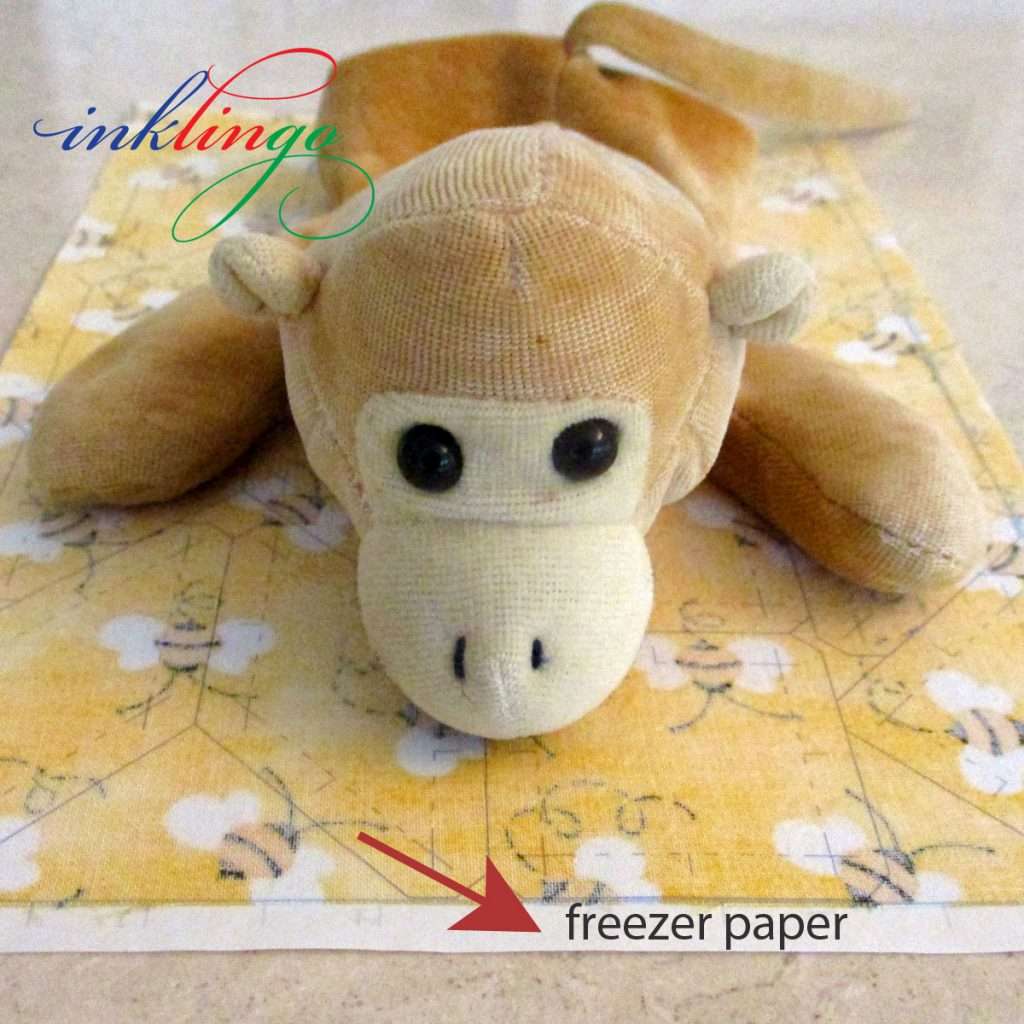
2. Leave the first 1/8-1/4 inch of freezer paper bare on the leading edge.
Leading with freezer paper (as shown in the video) seems to allow the printer to start each sheet without jamming. It’s easy to do and saves the effort of trimming that edge.
3. Press on the paper side and the fabric side.
If you press on both sides, as shown in the video, you can get a good bond, but the freezer paper will still peel off neatly, so you can use it over and over again.
You can press and trim around one sheet of freezer paper on the ironing board while another sheet is printing.
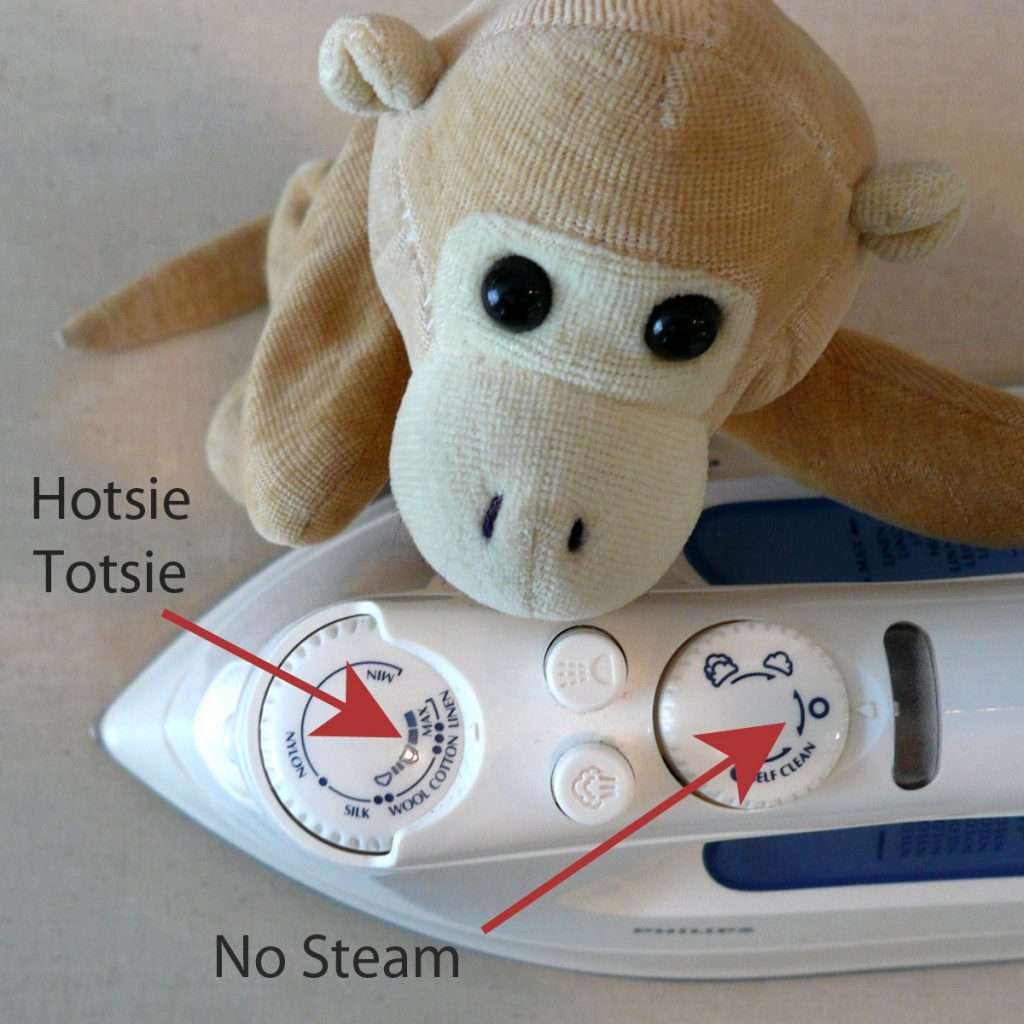
4. Use a HOT, dry iron.
I had a horrible evening a few years ago when everything jammed. The problem was that my iron was not hot enough. You can read the whole story in the archives of the Inklingo IO Group (message #11093).
Sometimes quilters write to me asking for printer recommendations because they think the printer is causing jams. In most cases, adjusting the setting on the iron is the answer, and the printer is fine.
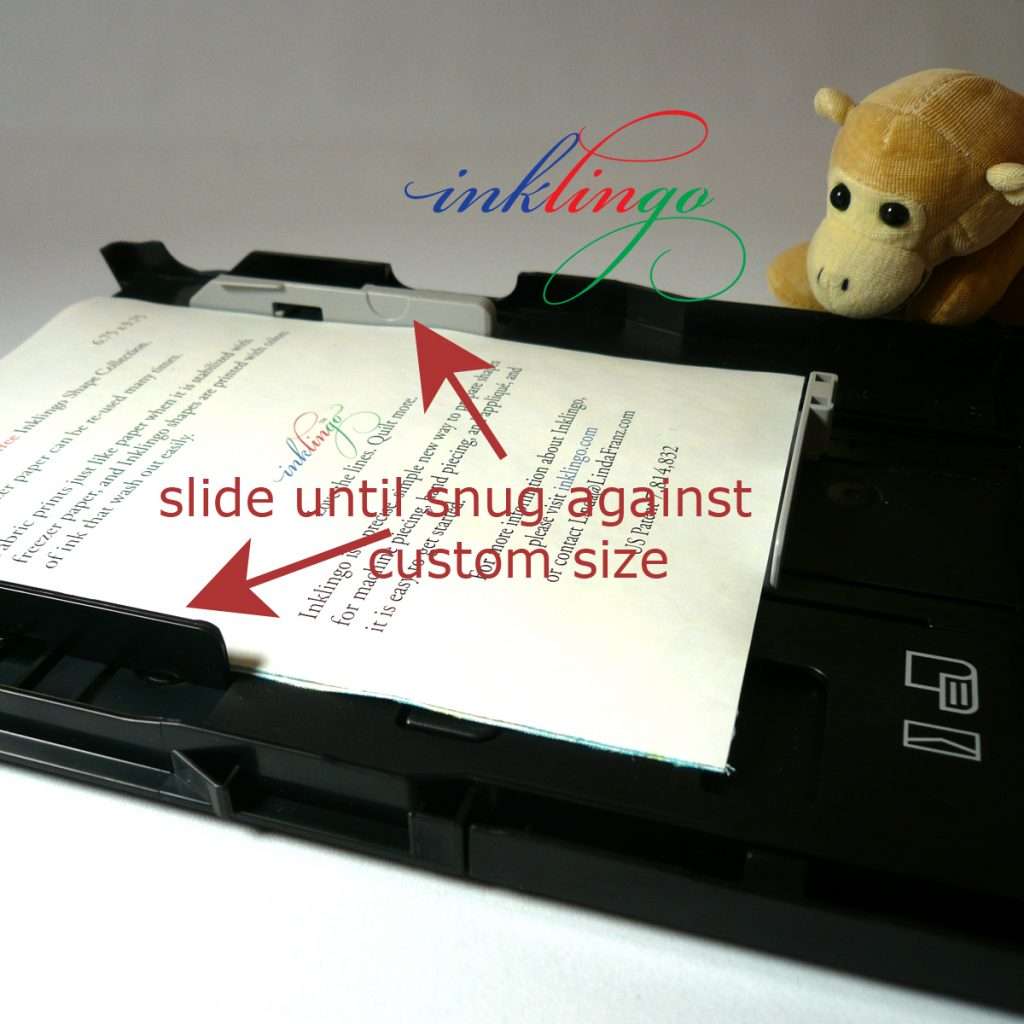
5. Move the slider so the fabric feeds straight.
It might look different on your printer, but there will be a way to ensure that the fabric does not feed crookedly. Top loaders can be more challenging. I prefer printers that load from the front tray and go around a roller, but if you are careful to ensure the fabric does not feed crookedly, top loaders work too.
6. Miscellaneous suggestions from Inklingo quilters like you.
Quilters have written to me over the years to share what works for them.
- Cut the FP a little long so you can score and fold 0.25 inch of freezer paper over the fabric on the leading edge.
- Clip a tiny triangle off the corners of the leading edge.
- Re-heat the leading edge before printing, OR let the fabric cool completely before printing. (Some say one way, some say the other!)
- Use the setting for heavy or thick paper in the print dialog box. (This can really help!)
- Feed the sheets one at a time. (I usually put 5 or more sheets in a front-loader tray but fewer on a top loader.)
- Leave some paper in the tray OR leave the tray empty. (Some say one way, some say the other!)
- Use extra-heavy freezer paper for quilters.

7. Black Smudges and Other Mistakes
Jams and misprints don’t waste fabric very often. Since the 20 colors used by Inklingo are designed to wash out, you can usually rinse the ink out of the fabric and print it again.
If there are stubborn black smudges that won’t budge, that also tells you something! If a smudge won’t budge now, it won’t budge later either. As long as a smudge doesn’t show on the front, you can ignore it.
If you inadvertently printed the wrong page, in some cases, you can reprint without even rinsing the fabric first! Just print the correct shapes with a different color.
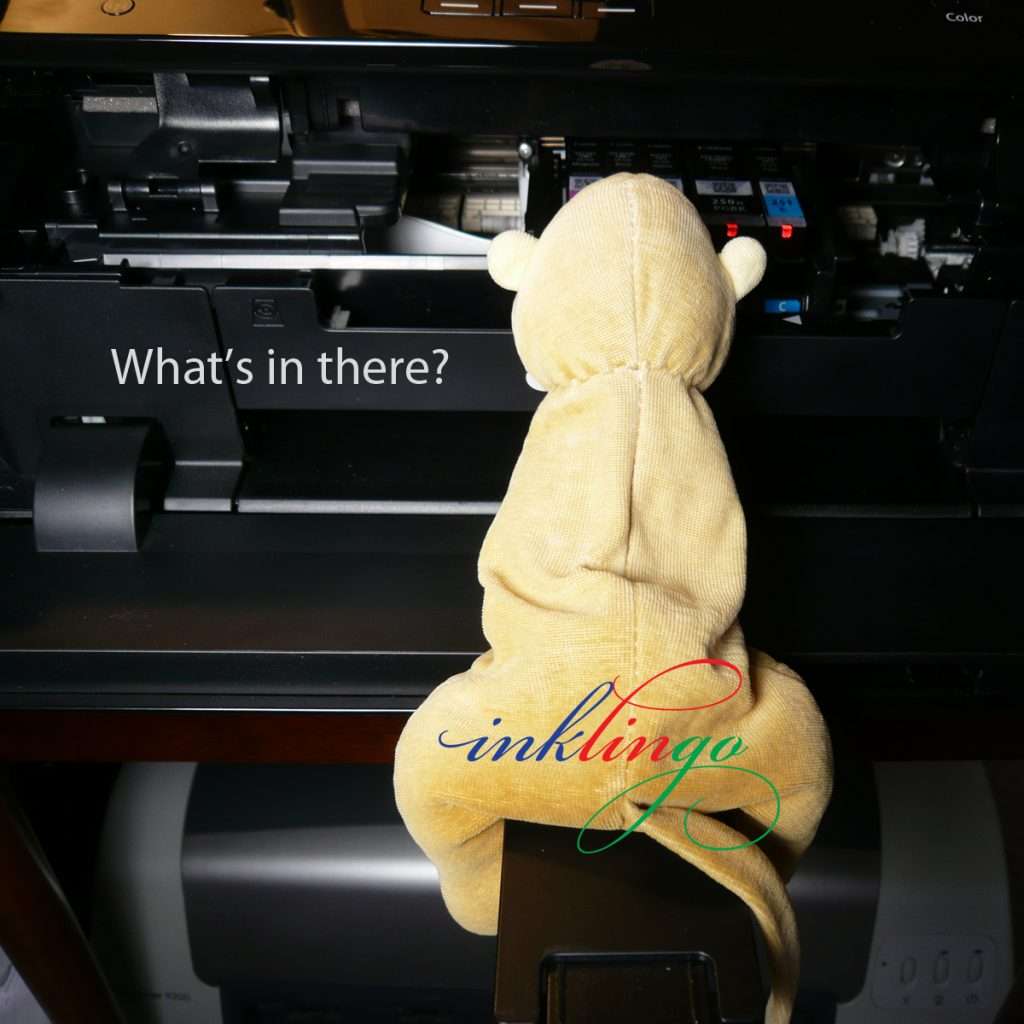
8. Don’t be afraid.
Jams don’t ruin a printer. You may experience a jam or two before you and your printer establish a good working relationship.
Jams are usually simple to clear. If necessary, you can refer to the online manual for your printer to learn about all the small doors and openings that the manufacturer has designed into every printer to make it easy to clear a jam.
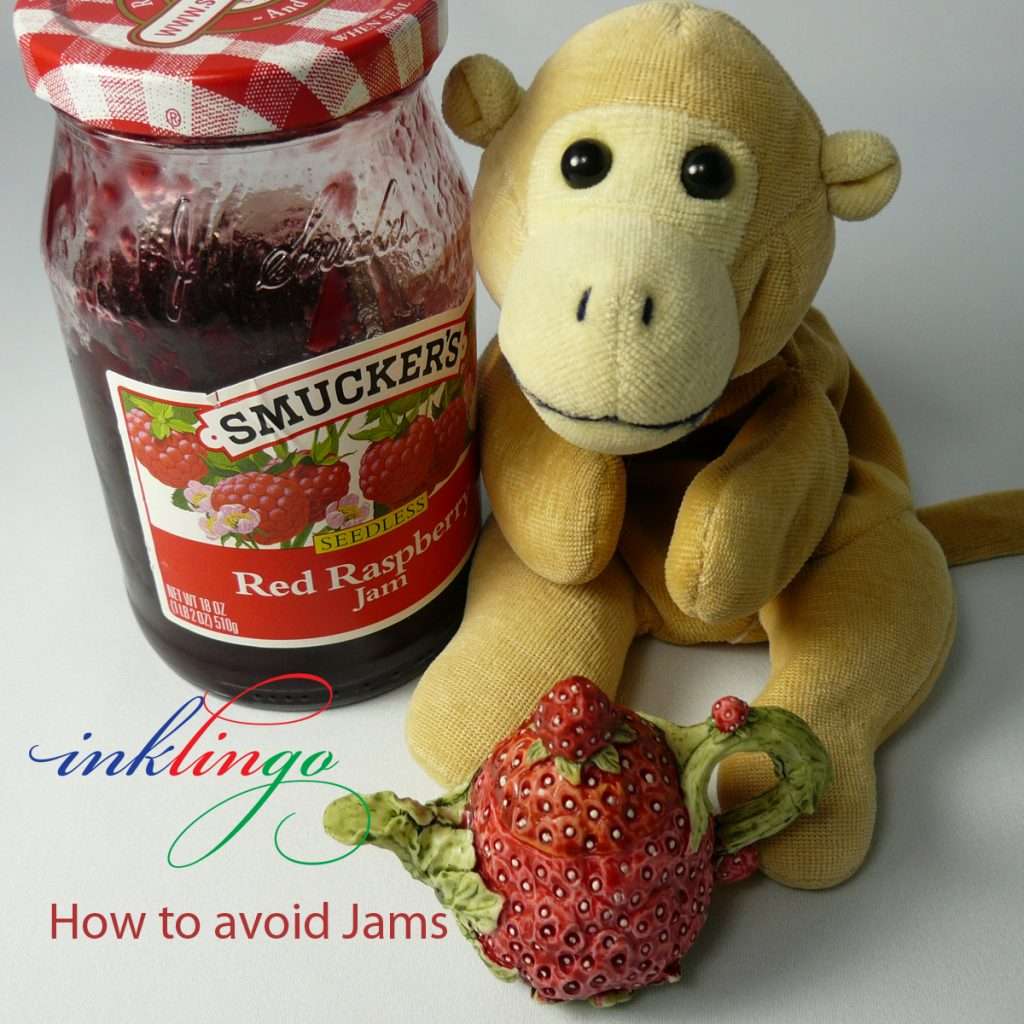
By the way, Inkjet printers can handle some real abuse! It is pretty difficult to break them. I had a terrible jam a few years ago and thought I had broken the printer. I was printing adhesive labels (not fabric), and some labels peeled off inside the printer. What a mess! I could not reach far enough into the printer to detach the labels, and the printer would not let me even try to print (error code).
The printer was completely useless, so I had nothing left to lose. I took drastic action. I took the thin, flexible sheet of cardboard from the back of a pad of paper and forced it through the printer and around the roller. I had to push really, really hard, and I was sure I would break something, but the printer started working again. I used that printer for a long time afterward. A happy ending.
I definitely cannot recommend ramming cardboard through printers by force, but this experience taught me just how rugged an Inkjet printer can be! Don’t be afraid.
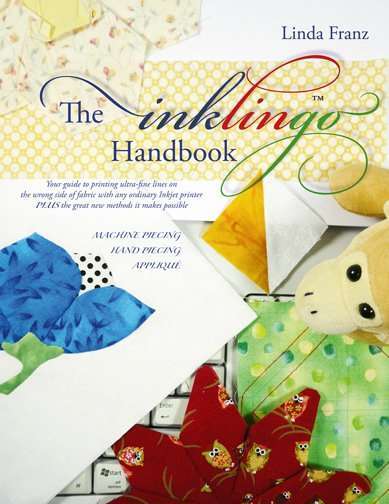
The first chapter of The Inklingo Handbook includes several valuable tips.
This info is so helpful that I’ve included the entire chapter in the FREE shape collection for Diamond Triangle Square (pages H5-H48). There are several suggestions for avoiding jams on page H38.
Most jams are caused either by the fabric feeding crookedly or by the FP separating from the fabric in the printer. Prevent that and you avoid jams.




I’m still trying a method to print on really dark fabrics. I usually try color printing on lighter settings and it still is ineligible.
Any suggestions?
I like to use dark fabric too.
The best approach is to print a Test Page to see which of the 20 colors shows the best on your black fabric. That is on the blog.
http://www.lindafranz.com/blog/how-to-test-inkjet-ink-on-fabric/
One of the 20 Inklingo colors should show well on almost any quilt fabric–but not all. There are detailed instructions in the Top Ten Tutes on the All About Inklingo blog to help you get the best results on dark fabric.
http://www.lindafranz.com/blog/inklingo-on-dark-quilt-fabric/
There are several good tips in that article. For example, if you use the photo setting, it lays down more ink and that might make all the difference on the fabric you have.
There is a lot of good info on the website but if you have questions about those articles, let me know, okay?
I had this problem a bit too, Lois (& Linda), and discovered for me that the FP worked better if I first ironed it to the ironing board 2 or 3 times. Then it had just the right amount of “stickiness” for the fabric to adhere well (over and over again – as many as 10 times) but not distort when I pulled it off. We all have our own personal tricks we’ve discovered along the way! Thought this might help someone else. LOVE Inklingo!!!
I am using Inklingo for the first time (Celtic Solstice). I have had no problems with printer jams, but I’m having a horrible time getting the freezer paper off the material after printing. When I pull the fabric off the paper, threads stick to the edges of the FP and, since the fabric is not coming off easily, the printed patterns are stretched. I’m using the Jenkins heavy freezer paper. Should I be cutting the individual pattern pieces before I remove the paper? Help!
Hi Lois, It sounds as if you iron is TOO HOT. (Not a common problem.) Just turn the heat down a bit. With the right amount of heat, the fabric will stick well enough to print but still peel off easily so you can use it over and over and over again. Let me know how you do, okay? Hugs, Linda & Monkey