Inklingo FAQ
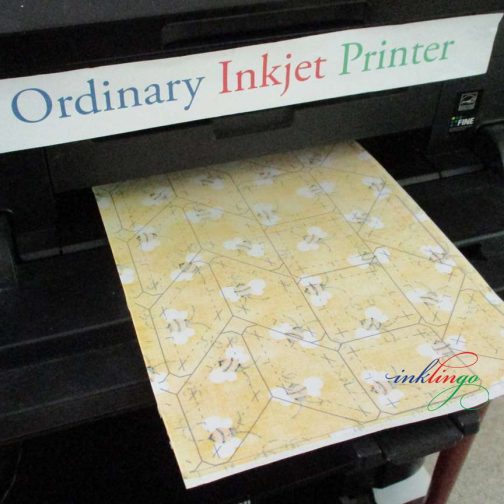
Good news! ANY ordinary color Inkjet printer is fine for Inklingo.
You can choose a printer based on your primary need, and it will be fine for Inklingo. If Inklingo is your primary need, you can just choose whatever is on sale.
All ordinary color Inkjet printers and All-in-Ones print custom sizes, and that is perfect for Inklingo.
TIP When I was looking for a new printer (2017), I called Canon Support for Canada (where I live) and they were able to tell me which model used the same ink cartridges. That was very helpful because I had leftover ink I wanted to use up. They also amazed me by telling me which store near me had the model I wanted on sale (Staples) at that time. I was very impressed. (No affiliation.)
The ability to print Custom Page Sizes is THE most important feature. It allows us to use our fabric efficiently.
AUGUST 2013 REVIEW OF A GREAT PRINTER
Nothing much has changed since 2013. Printers look slightly different and the model numbers have changed but all Inkjet printers work well for Inklingo.
If your printer software does not support custom sizes (very rare), please let me know. There are a few workarounds I can suggest.
There are step-by-step instructions for Printing Custom Sizes.
I do NOT recommend using a laser printer for Inklingo, although some quilters do use them for Inklingo.
A laser printer uses toner, not ink, and it uses heat. If you put fabric and freezer paper into a laser printer it cam y ruin the printer because the plastic coating on the freezer paper can melt and create a mess that cannot be repaired.
If you decide to risk it, please be sure to follow the instructions to print test pages, so you know which colors of toner do not smear or show on the front. Toner is not the same as ink.
Luckily, you can probably pick up a Canon Inkjet on sale for less than $50. (You would want to spend more if you want to print photos.) You can have more than one printer connected to your computer at the same time. Inklingo uses a tiny amount of ink, so if Inklingo is your primary use for the Inkjet, the ink will last a long time.
Please let me know if your question is not answered here. My address, email, and phone number are on the Contact page in the footer of every page.
I can be reached anytime through my website or Facebook (email preferred).
There is a friendly Inklingo group on IO (previously on Yahoo) where you can meet other Inklingo quilters and ask questions.
Getting Started
Please order the free shape collection first from the Main Beginner’s Page and print your first sheet of fabric!
The easiest way to learn how to print with Inklingo is by actually printing.
I sometimes hear from quilters who say they were “overthinking it” and wish they had just started printing sooner. There are links to step-by-step instructions and more free tutorials in my Welcome email. (Online version)
Not intended to be re-sized!
Inklingo files are PDFs (not software like Electric Quilt), so the shapes are not intended to be re-sized.
I draw the shapes to a precise size, like 1.32-inch in the free Diamond Triangle Square shape collection.
Some printers have software that allows you to re-size the layouts by a percentage, but that also re-sizes the seam allowances, which makes the sewing awkward (sometimes impossible). None of the suggested custom page sizes or yardage requirements would work either.
Inklingo shapes are named with the finished size to make it easy. You can see all of the shapes that are available in the Index of Shapes under the Support & Goodies tab.
If you want to make a 6 or 9-inch or 12-inch Star block, you can see some of the choices on the Stars Page.
There are several sizes of hexagons on the Hexagon Page.
You might want to see the short tutorials under the Top 10 Tutes tab on the blog.
Index of Shapes (under Support)
The Smart Shopper’s Idea Book (under Support)
List of Shape Collections (under Support)
List of Main Shop Pages (under Shop & Freebies)
You can also use the Search box at the top of every page.
Many Inklingo shape collections are the result of requests from quilters like you. Let me know what you want! Linda @ LindaFranz.com
Whenever you forget your password, you can get a new one on the My Account page.
If you do not receive an email immediately, please check your spam or junk folder. If you still cannot find it, email me. linda@lindafranz.com I am happy to help.
You should NOT have to log in every time! It is simple to fix.
When you have opened an Inklingo PDF for the first time, you should not have to enter your email address and password again until it has been longer than 365 days.
The protectedpdf logo should NOT print when you have unlocked the PDF!
This issue only affects Adobe Acrobat Reader DC. It is not common. I am sorry if it has affected you but there is a simple fix.
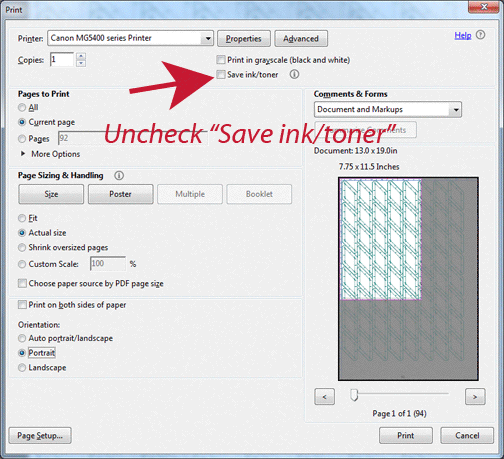
All you have to do is uncheck one setting (Save ink/toner) in the Print Dialog Box, and everything works again. (It’s a mystery but it works.)
Inklingo uses such a tiny amount of ink that most of us would not want to use that setting anyway. That probably explains why this has only affected a few quilters.
The quilters I worry about are the ones who have a question but who don’t ask for an answer. I am happy to hear from you. linda@lindafranz.com
Your Inklingo downloads never expire, so you can take as much time as you like to finish your quilts.
You get 365 days (previously 200 days) of “offline” access (when you are not “online”) at a time.
You do not need to keep track.
If you open one of the PDFs (shape collections or design books) and it has been longer than 365 days since the last time, you will be prompted to enter your email address and password again. That’s all.
This is designed to ensure that you know if there is a newer version.
All Inklingo downloads have been updated to keep up with technology since 2008, and some have been expanded. It will undoubtedly happen again.
The 365 days is explained in the Download Instructions, I think if you read the download instructions it will set your mind at ease.
TIP You can force another 365 days any time. To do that, un-check the box at the bottom of the sign-in page (to open automatically next time) and close Adobe Reader. When you open it again, you will be prompted to enter your email address and password and then you will be set for another 365 days offline.
To keep up with changes in technology, new versions of the downloads may be created. You will be notified when you log in if you should download a newer version.
This is the same whether the PDF is free or paid.
Printing Issues
Jams should be very rare if you use fabric that has been washed and press it to the freezer paper with a hot, dry iron.
There are at least 8 good ways to avoid jams.
I am happy to help with suggestions too. linda@lindafranz.com
Good news. There is a simple answer.
If you are asked to sign in again when you try to print, it is easy to fix by changing one setting in the Print Dialog box.
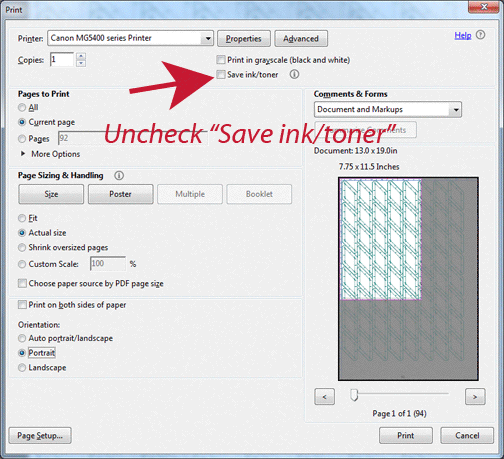
All you need to do is un-check one setting (Save ink/toner) and everything works again.
You should also notice the settings to print the right size.
This printing glitch with Adobe Reader is described in my Welcome email and on the cover page of every PDF. Unfortunately, it is an Adobe issue and I have no control over it.
Inklingo uses such a tiny amount of ink that most of us would not want to use that setting anyway.
When you open a PDF, you should NOT have to enter your email address and password again until it has been longer than 365 days. (I tried to make it as easy as possible.) When it has been longer than 365 days, you may be asked to enter your email address and password again. That’s all. This is explained in the Download Instructions.
Opening Inklingo PDFs
Please write to me at linda@lindafranz.com and I will change it for you.
Yes. The downloadable protectedpdfs do work on Mac.
The CDs with Shape Collections # 1, # 2, and # 3, (2006 and 2007) are not Mac compatible.
No. Mac Preview does not recognize the copy protection on Inklingo PDFs. Only Adobe Reader (free or pro) will work.
If you just click on a file name, Mac Preview will try to take over even if you have Adobe Reader on the computer.
There are detailed, illustrated instructions for opening Inklingo PDFs on Mac.
I am sorry. Inklingo PDFs will not open on an iPad or other tablet or phone. They do not have the print options we use (actual size, custom page sizes).
I would love to be able to use Inklingo on my iPad too!
Unfortunately, although it is possible to print from iPads and other tablets, they have limited printing software. It just doesn’t work. I’ve tried.
If Apple and Android software ever provides the options we need, I will be delighted to add this capability. (The small size of the screen will still be a drawback.)
Until then, Inklingo requires a PC or Mac with Adobe Reader.
Dial-up Internet connections are fast and effective for activating Inklingo PDFs. Inklingo files are often 30 MB or more so they will take longer to download on a slow connection.
It may be easier to download late at night (or overnight) when there is less traffic. Download time will vary depending on the speed of your modem, Internet traffic, and your Internet provider (ISP).
You can download the Inklingo PDF onto a computer with a faster connection, copy it onto a thumb drive or CD, and then copy it onto the desired computer. It does not matter which computer you use to download, but be sure to only open on the computer you want to use for Inklingo.
Even if you copy the files onto your computer from a thumb drive or CD, you will need to go online to activate the first time. Activation only takes a second, so a slow connection is not a problem.
This is a geeky way of saying that your email address and password are not recognized.
Please verify that you entered the correct email address and password and try again.
You can reset your password any time. I am happy to help. Lnda@LindaFranz.com
This almost always means that your browser or other software is trying to open the PDF instead of Adobe Reader.
Chrome, Firefox, Mac Preview, Edge, and other PDF viewers do not understand or recognize the copy protection, so they say the file is damaged even when it is good.
Please ensure you are viewing your Inklingo PDF with Adobe Reader/Acrobat.
You can check your version by opening Adobe and selecting Help > About Adobe Reader.
If you cannot enter your email address and password on the cover page of the PDF, it usually means that it is still open from the last time. (See 365 days “offline” in the Download Instructions.)
Scroll down and see if you can view everything. If not, make sure you are using Adobe Reader, not some other PDF viewer.
Even though you have Adobe Reader on your computer, you may also have other PDF viewers. They all look similar, so you may not realize it. If another PDF viewer is the default, you may get an error code. To avoid this, please Right-click on the icon or file name for the Inklingo PDF and choose Open With. . . so you can choose Adobe Reader.
This is explained in the Download Instructions.
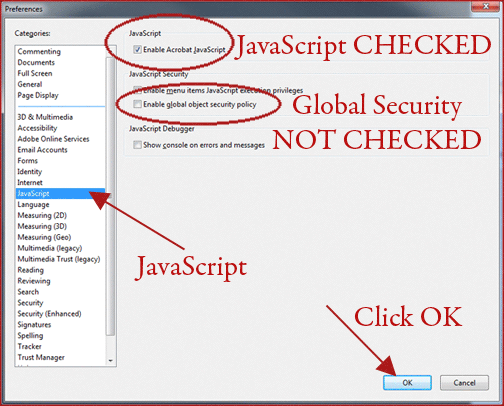
In Adobe Reader, in the top menu bar, go to Edit > Preferences > JavaScript > and confirm that enable Acrobat JavaScript is checked and Enable Global object security policy is NOT checked as shown above. Click OK.
On a Mac, Preferences are not under Edit but everything else is the same. In Adobe Reader, in the top menu bar, select Adobe Reader > Preferences > JavaScript > and confirm that enable Acrobat JavaScript is checked and Enable Global object security policy is NOT checked as shown below. Click OK.
I am happy to help! linda@lindafranz.com
Please be sure to give me as much info as you can, as described in the Download Instructions. (Windows or Mac, which version of Adobe Reader, error message, etc) The more detail you can give me, the faster I can help.
A cookie is stored in Adobe Reader in order to identify your computer. It only contains a random key.
This is not the same as a browser cookie.
Terms & Conditions
When you order and check out with an Inklingo PDF, you must agree to the End User License Agreement (EULA). It is one of the questions in the shopping cart.
In plain language, each license allows one quilter to download and activate the collection on two computers (home and work, or desktop and laptop, etc). The license is not transferable, so it cannot be shared or re-sold and is for personal use only.
If you want to use Inklingo for commercial purposes, I am happy to help. Please contact me.
When you get a new computer, you can use your second activation. If you have already activated Inklingo on two computers, you will need to contact me for permission to deactivate one computer and activate the new one.
On your new computer, I recommend downloading Inklingo PDFs from your account on the website again instead of trying to transfer from another source like another computer or a backup. That way you are sure to have the most up-to-date version. All of the downloads have been updated a couple of times since 2008 to keep up with changes in technology. You don’t have to download them all at once. You can wait until you need each one.
You will need to buy two licenses, each with a different email address. Each license is for two computers at a time.
Please choose which two computers you want to use for Inklingo.
I’m sorry if you have a crash but Inklingo makes it as easy as possible to recover your PDFs.
When your computer is fixed, all you need to do is download your PDFs again from your account on the website. (There is never any need to keep a backup.)
If you re-install Windows or replace your hard drive, you can download and open your PDFs again. The Inklingo server can tell that it is the same computer.
Payments & Postage
All prices are in US dollars, even though I live in Canada.
Your credit card company will convert the US dollar amount to your local currency (Australian dollars, British Pounds, Euros, Canadian dollars, etc) on your statement.
Payments are processed through PayPal.
You do NOT need a PayPal account to pay this way, and PayPal allows you to use a variety of credit and debit cards.
The site is secure (https) but for added security, no payment info is entered or stored on the website. That means you must enter your payment info every time you order. For me, the extra security is worth this small inconvenience.
If you prefer to send a check or money order (payable to Linda Franz), please check out with the shopping cart to determine the total with postage.
Please be sure to use enough postage when you mail your check. Postage for a letter from the US to Canada is more than it is within the USA.
Linda Franz
2040 Watson Dr
Burlington ON L7P 0R2
Canada
Canadians may send cheques in Canadian dollars, but please write to me first, so the amount can be converted from US dollars. All other checks must be in US dollars.
Thank you!
I am in Canada but I send orders by Priority Mail from the US Post Office in Niagara Falls NY (USA). Orders are almost always shipped within 48 hours (except for Sundays and holidays). Postage info.
If you are concerned, please do not hesitate to write to me about your order.
CDs, DVDs and Electric Quilt
Inklingo does NOT require Electric Quilt or any other software.
The downloadable collections use Adobe Reader (free). It used to come pre-installed on most computers, so it was ideal when I introduced Inklingo in 2008.
EQ is not required but many Inklingo quilters use it to design their quilts and then print the shapes on fabric with Inklingo. There are dozens of free project files on the blog.
Eventually, all CDS will be obsolete, just like VHS tapes and floppy discs.
So far, many quilters have been able to use the old CDs (2006, 2007) on newer versions of Windows up to Windows 10. (They have never worked on Mac.)
If the CDs do open for you, they will be slow and do not have the Custom Page Sizes and yardage info which I include in the downloads. Many quilters have bought the same shapes as downloads to get the better version.
The first three Inklingo shape collections were published on CDs in 2006 and 2007. They have been sold out for many years. CDs are old technology. Most new computers do not even have a CD drive anymore.
I have not heard from any quilters who could not open the Inklingo CDs on Windows 10 but they have to ignore a few warning dialog boxes.
If you copy the file onto your hard drive and try to open it without the Inklingo CD in the drive, it will not work.
If the CD does work, you may have to wait several minutes for the file to completely open.
UPDATE OCTOBER 2013 Two quilters have reported that they cannot open the CD on Windows 8 when they follow the special instructions below. MANY quilters have been able to open the CD with Windows 10, but if you have Windows 10, please buy a download instead.
SPECIAL INSTRUCTIONS FOR WINDOWS 7 AND 8 AND 10
The #3 CD will open in Windows 7 and Windows 8 if you open it with the version of Adobe Reader provided on the CD and not the version on your computer (Adobe Reader X or XI). It is necessary to ignore the compatibility warnings.
1. Close Adobe Reader if it is open already.
2. Insert the CD.

3. Choose Run LAUNCH.exe.
Keep an eye on your taskbar (bottom of the screen) to see if an icon is flashing there waiting for a response.
4. Choose Yes.
This will open the older version of Adobe Reader which is included on the CD.
This dialog box should show on top of other open windows, but keep an eye on your taskbar (bottom of the screen) to see if an icon is flashing there waiting for a response.
5. Choose Run Program.
This dialog box should show on top of other open windows, but keep an eye on your taskbar (bottom of the screen) to see if an icon is flashing there waiting for a response.
6. Wait.
The PDF file is very large and it may take up to 2 minutes to open with a slow CD drive. (This is not common.) The password will load automatically. (Even I do not know the password.)
The good news is that the downloads are faster and easier to update as technology changes.
The passwords on these old CDs (2006, 2007) are not the same as your password for Inklingo downloads.
For Inklingo # 1, # 2, and # 3, the password should launch automatically when you put the CD in the drive. (Even I do not know the password!)
The password is a necessary part of the copy protection for the CD but it loads automatically to make it as easy as possible for you, as long as you have the original CD and Windows 2000, Windows XP, or Vista.
If you try to open Inklingo with the version of Adobe Reader on your computer, it will ask you for the password. Just close Adobe Reader and re-insert the CD and it will launch with the version of Adobe Reader on the CD and it will insert the password for you—and all will be well. (If worse comes to worst, re-start the computer and re-insert the CD. It’s not likely you will have to do that.)
We have very few reports of problems with the CDs and all have been easily resolved. Re-inserting the CD has worked for almost everyone. A few others have said that when they downloaded and installed the latest version of Adobe Reader (free from www.adobe.com) that everything worked fine again. Two other people have unusual software (sophisticated copying, library download software) that they had to close (not uninstall) before an Inklingo CD would open.
Eventually, all Inklingo CDs will be obsolete, just like VHS tapes and floppy disks.
If you need more help, please ask! You can e-mail me or write to the Inklingo IO group.
The project files for Quilted Diamonds 1 and Quilted Diamonds 2 are in EQ4 format but they can be used in any newer version of Electric Quilt, like EQ5, EQ6, EQ7, and EQ8. (EQ has always made their software “backward compatible.”)
This answer was copied from the Electric Quilt website:
The Quilted Diamonds CD contains EQ projects. They are not libraries, and therefore can’t be linked.
The easiest way to use the blocks from Quilted Diamonds projects in EQ7 is to import the blocks from the project and save the blocks in My Library.
First, create a My Library space for the blocks.
Follow along on page 61 in the EQ7 User Manual.
Click LIBRARIES > Block Library.
Click the My Library section, then the Add Library button.
Type Quilted Diamonds (or some name for the library, just remember what you call it).
Start with 8 styles. (You can change this at any time if you need more.)
Click OK.
Next, you want to import Quilted Diamonds blocks into the Block Library. Be sure the Quilted Diamonds CD is in the CD drive.
Follow along on page 52 in the EQ7 User Manual.
The Block Library is still open, so click Import > From Project.
Change the “Look in:” box at the top to look in the CD drive.
Change the “Files of type:” box at the bottom to show “Previous EQ Versions.”
Select the first project and remember its name.
Click Open. This will display all the blocks in the project in the library.
Now, you need to copy and paste the blocks from the import section into the library you created.
Click one block to select it, then press CTRL+A on your keyboard.
Click the Copy button.
Click the My Library section.
Click the Quilted Diamonds library and select “Style 1.”
Click Paste.
Click Save Library, then OK.
Repeat steps 2b – 3f for the other projects. Put project 2 in style 2, project 3 in style 3, etc.
If you wish to rename the Quilted Diamonds library styles to match the projects, see page 145.
The DVD is in NTSC format but coded “region 0” to play in any country, on a DVD player compliant with NTSC standards, usually called a “multisystem” TV or DVD player.
Thanks to the region 0 code, we have heard from quilters all over the world, including PAL countries, who have been able to watch the Quilted Diamonds 2 DVD and Jane Austen’s Writing Table Quilts DVD without any problems.
If you already have Quilted Diamonds or Quilted Diamonds 2, you can buy the related CD while supplies last. Please email me for the price and postage info. Linda@lindafranz.com
Miscellaneous
PDF (Portable Document Format) is a file format designed to allow documents to look the same on the screen and in print, regardless of what kind of computer or printer someone is using and regardless of what software package was originally used to create them.
PDF files are compressed to allow complex information to be downloaded efficiently.
A protectedpdf document from Inklingo is a regular PDF document with copy protection (encryption) to ensure that only the intended recipients can open it and print.
Adobe Reader recognizes the copy protection but other PDF viewers (Mac Preview, Edge, Chrome, Firefox, and others) do not.
If you get a message that there is a new version of an Inklingo PDF, you can continue to use the file you already have until it is convenient for you to download the new version.
For example, if you just opened Inklingo to print a few more shapes, and don’t want to bother downloading the new version, you can continue to use the version you have until it is convenient.
A description of revisions is provided in the FAQ. If the revision corrects an error on the pages you are using, you will want to download it right away.
Whenever you download from your account, you automatically receive the newest version. There is no need to place an order.
Revising the downloads from time to time allows Inklingo to keep up-to-date with technology. Some day, CDs will be on a landfill, but we can keep updating downloads for you. There is no need to re-order to get the new version.

