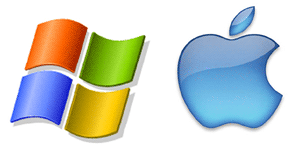
How to Download (Windows or Mac) & Bonus!
The printing we do with Inklingo PDFs makes them different from other PDFs.
Opening Inklingo PDFs is NOT the same as other PDFs because they will ONLY open with Adobe Reader (Free or Pro) on a computer (Windows or Mac).
Inklingo PDFs will not open on a phone or iPad/tablet because they do not have the print options we use for Inklingo (actual size, custom page sizes). I want to use my iPad too so I hope we can change it someday.
Because of this special requirement, I ask everyone to start with the free Diamond Triangle Square shape collection PDF. The free shape collection includes the first chapter of The Inklingo Handbook (pages H5 – H48, amazing) and shapes to print on fabric so you can try before you buy. I want to make it as easy and friendly as possible.
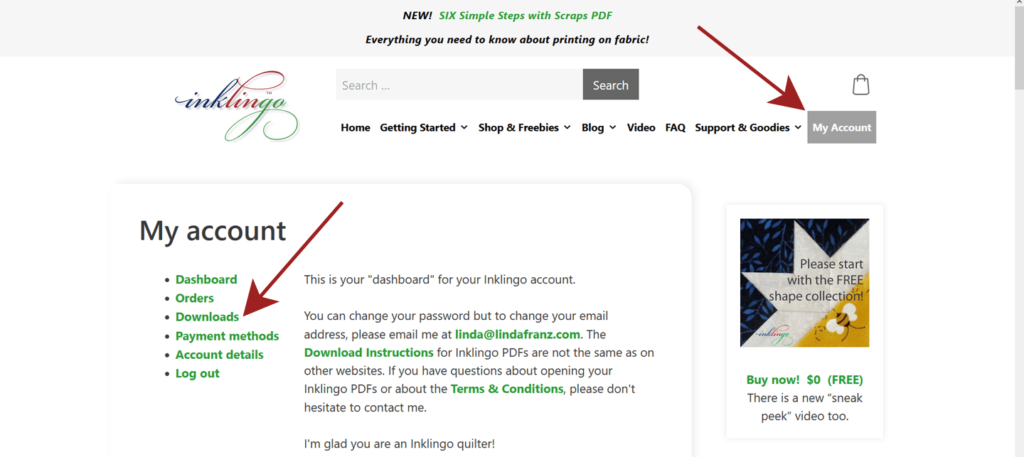
1. Go to My Account and click on Downloads (above).
2. Click on the blue icon to download (above).
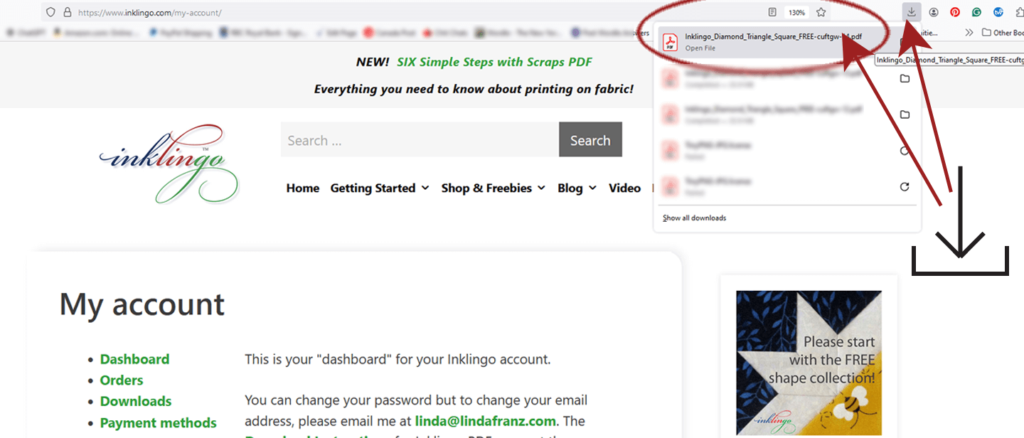
3. Click on the downward arrow ![]() in the toolbar to see the drop-down list.
in the toolbar to see the drop-down list.
Right-click on the PDF to choose “Open with Adobe Reader.” (Depending on the browser, you may need to click Show in Folder in the drop-down list first.)
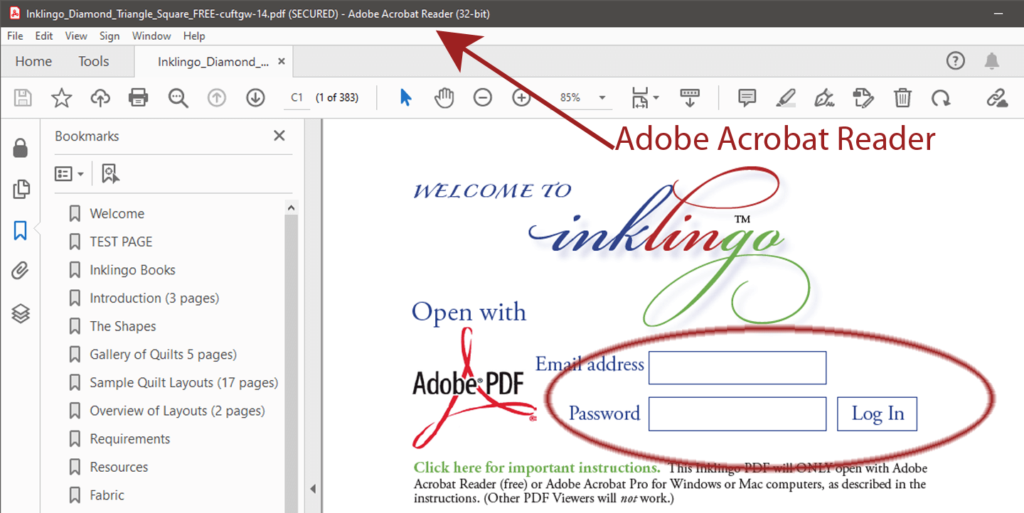
4. In Adobe Reader, enter your email address and password and click to Log In.
Allow connection to protectedpdf.com when asked.
Save the PDF to your preferred Inklingo folder so you can use it even when you are not online.
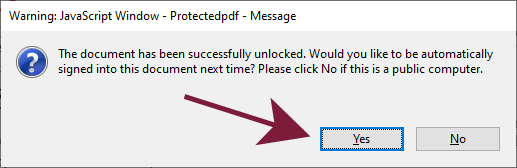
There is no limit on the number of times you can download to the same computers, so there is no need to keep backups. EULA (End User License Agreement)
Bonus Info!
It is free. You do NOT need to subscribe but Adobe sometimes makes it look as if you do. The free version is all you need for Inklingo. Free!
Inklingo works perfectly on Mac but NOT with Mac Preview. Please be sure to open your Inklingo PDFs with free Adobe Reader for Mac.
On Mac, you can set the default PDF viewer to Adobe Reader. Find any PDF on your computer, click the name & Get Info. Click the arrow next to Open With. Choose Adobe Reader (not Preview) and choose Change All.
Open Adobe Reader. (Start > Adobe Reader)
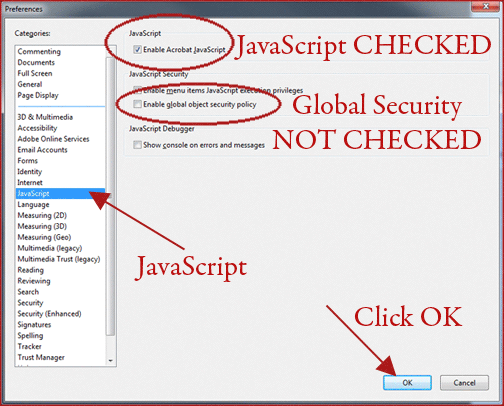
In Adobe Reader, click Ctrl-K to open Preferences > JavaScript > and confirm that enable Acrobat JavaScript is checked and Enable Global Object Security Policy is NOT checked as shown above. Click OK.
Ctrl-K is a keyboard shortcut that opens the preferences in the classic and new view of Adobe Reader.
It is safe to disable Global Object Security and FAQ.
Since the last OS update, some Mac users seem to need to use a free “Download Manager” for any PDF over about 20 MB. Do you have one?
I don’t have a Mac but some Inklingo quilters use Folx. There is more info here.
https://mac.eltima.com/list-best-download-managers-mac.html
There are several free download managers for Mac now.
If you just click on the PDF and your browser tries to open, you will get a message that the PDF is damaged.
Unfortunately, browsers like Edge, Chrome, Firefox, Safari, etc often try to open PDFs even when you have Adobe Reader on the computer. Browser viewers can look similar to Adobe Reader but they send a message that the PDF is damaged, even when it is good. Open with Adobe Reader instead.
It must say Adobe Reader at the top of the Window. If it doesn’t say Adobe Reader, it is probably a browser.
You will not get the “file damaged” message if you open Adobe Reader and go to File > Open or Ctrl-O.
NOTE: It is not possible to print actual size or custom pages sizes from a browser, so there is no point in having Inklingo PDFs open that way. Until that changes, Adobe Reader (free) gives us everything we need.
Allow connection to protectedpdf.com when asked.
If you have blocked protectedpdf by mistake, you can manually add it as a trusted site. To do that, in Adobe Reader go to Edit > Preferences (or Ctrl-K) > Trust Manager> Change Settings > Type protectedpdf.com > Allow and Click OK.
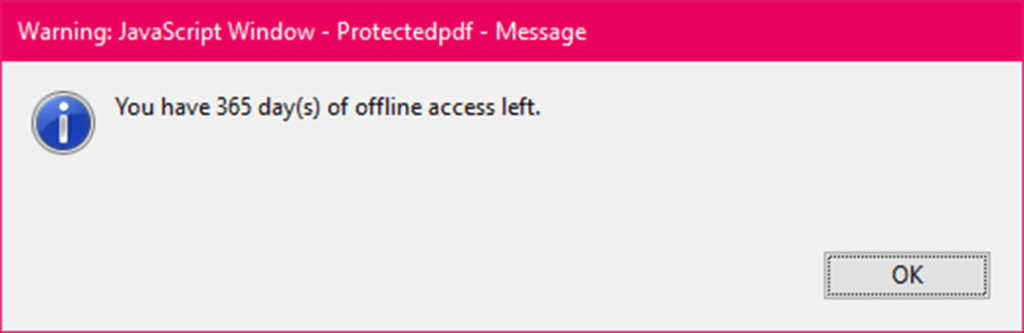
Offline access means you do not have to be online to use Inklingo PDFs.
You will not have to enter your email address and password again until it has been longer than 365 days (previously 200 days). You can just scroll past the cover page to see everything. Nothing expires.
The 365 day limit allows me to notify you if there is a newer version to download (free). I have expanded or updated many shape collections since 2008 and made changes to keep up with changes in technology. I tried to make it as easy as possible.
You can force another 365 days any time. FAQ
Black pages are an unusual problem. If all you see is black pages the next time you open your PDF, it is easy to fix.
In Adobe Reader, go to Edit> Preferences (or Ctrl-K) and un-check one box.
If every time you want to print, it asks you to log in again, all you have to do is UN-check “Save ink/toner” in the print dialog box. FAQ
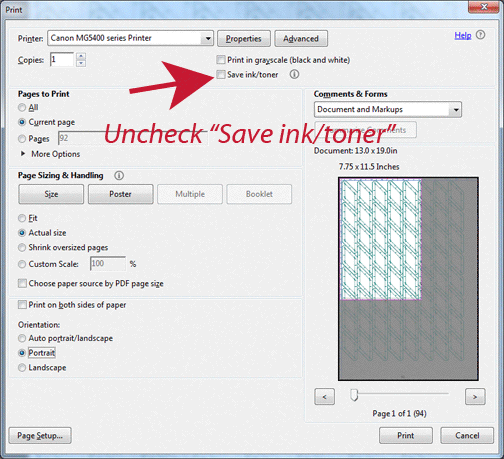
Inklingo uses such a tiny amount of ink that most of us would not want to use that setting anyway.
When you press two keys on the keyboard, it is often faster than other methods. For example:
Ctrl-O (O for Open)
Ctrl-C (C for Copy)
Ctrl-V (V for Paste)
Ctrl-P (P for Print)
Ctrl-K (K for Preferences)

PLEASE EMAIL ME at linda@lindafranz.com
The quilters I worry about are the ones who have questions but who don’t contact me. I am happy to help so you can enjoy Inklingo.
Please give me as much detail as you can. For example:
- What happens?
- What kind of Internet connection? (Cable, satellite, dial-up)
- Which browser?
(Safari, Internet Explorer, Chrome, Firefox, etc.) - Windows or Mac?
(Inklingo will not open on a phone or tablet or iPad. Maybe some day. If you know Tim Cook at Apple, please let him know we want better print options on iPad, okay?) - Which version of Adobe Reader?
(Look under the Help tab.) - Any error message?
- Which PDF?
The more detail you can give me, the faster I can help.
HELPING YOU IS MY TOP PRIORITY.
I REPLY ASAP.
Some ISPs are extremely aggressive with SPAM control, so if your email address is @Charter, @xtra.co.nz, @optusnet.com.au etc, my replies may be blocked even if you wrote to me first. There have been some cases when quilters thought I had not replied when I had.
If you don’t hear from me, please check your junk folder or write again. In some cases, they don’t even let an email get as far as your spam folder.
When quilters need help, I always reply. Always.
If you don’t hear from me, it either means I did not receive your email or my reply was blocked. It is a good idea to provide a phone number or FB messenger info, just in case we cannot connect by email.
Why do we do it this way?
The printing we do with Inklingo PDFs makes them different from other PDFs.
Opening Inklingo PDFs is NOT the same as other PDFs because they will ONLY open with Adobe Reader (Free or Pro) on a computer (Windows or Mac).
Inklingo PDFs will not open on a phone or iPad/tablet because they do not have the print options we use for Inklingo (actual size, custom page sizes). I want to use my iPad too so I hope we can change it someday.
Because of this special requirement, I ask everyone to start with the free Diamond Triangle Square shape collection PDF. The free shape collection includes the first chapter of The Inklingo Handbook (pages H5 – H48, amazing) and shapes to print on fabric so you can try before you buy. I want to make it as easy and friendly as possible.
There are no refunds after you open a PDF, for obvious reasons.
Suggestions? I look forward to hearing from you! linda@lindafranz.com

